Command Line
Command line exercises
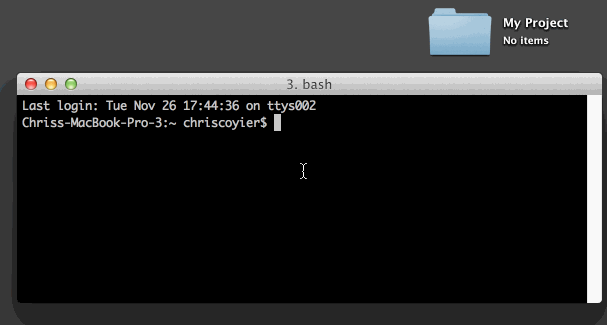
Listing Directories
Change to the desktop. List all the directories on the Desktop.
$ cd ~/Desktop
$ ls -d */More Listing
Change to the desktop. List all files and directories, 1 per line.
$ cd ~/Desktop
$ lsMaking Directories
Create a directory named demo.
$ mkdir demoMaking Deep Directories
Change to the desktop. Create the following directory structure using one command: demo/foo/bar/praxis
$ cd ~/Desktop
$ mkdir -p demo/foo/bar/praxisCreating Files
Change to the demo folder. Create a file named hello.txt in the demo directory.
$ cd ~/Desktop/demo
$ touch hello.txtMaking, Moving, Deleting
Create a new folder called test_projects with three text files in it: test_1, test_2, test_3. Within test_projects, create another folder called files. Move the test files into the new directory. Move into the new directory to make sure it worked. Then delete the test_projects directory.
$ mkdir test_projects
$ cd test_projects
$ touch test_1.txt
$ touch test_2.txt
$ touch test_3.txt
$ mkdir files
$ mv test_1.txt files
$ mv test_2.txt files
$ mv test_3.txt files
$ cd files
$ ls
$ cd ..
$ rm -rf test_projects